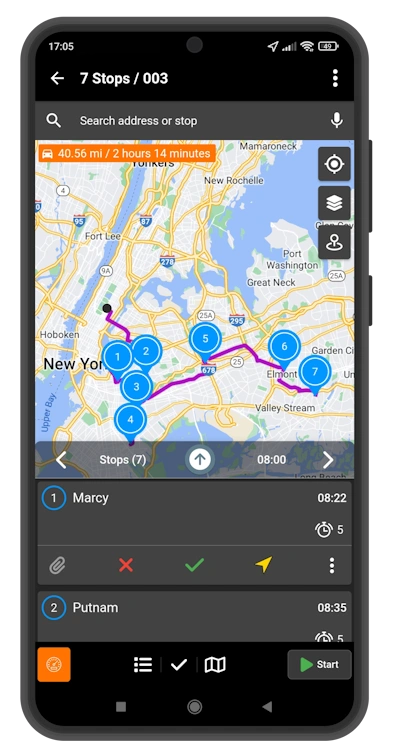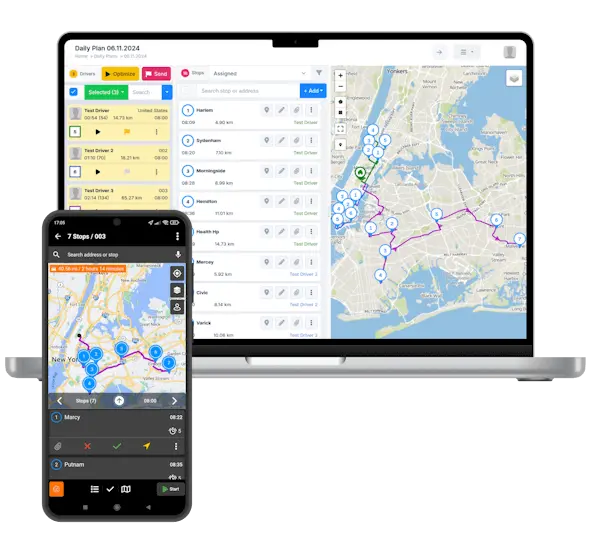
Plan your routes on the web and send to your drivers
Routin Team
Best Vehicle Route Planner
Do you have a team to manage in the field? Routin Team is the best route planning solution for you. Improve your efficiency and decrease your delivery costs up to 30% or more.
Enterprise-Grade Features
Optimize routes, reduce costs, and enhance customer satisfaction with Routin Team's enterprise solution
Route Optimization
Advanced algorithms that solve the Vehicle Routing Problem (VRP) and the Traveling Salesman Problem (TSP) for optimal fleet deploymentData Integration
Import operational data through Excel, CSV, or KML formatsReal-Time Tracking
Monitor your entire fleet in real-time with instant updates and route adjustmentsTime and Capacity Management
Handle time windows and vehicle capacity constraints with precisionMulti-Depot Support
Plan routes from multiple starting points with configurable constraintsTeam Collaboration
Coordinate drivers and dispatchers with real-time communication toolsAPI / Webhook
Our API and Webhook features empower seamless integration between your systems and our platform. Enjoy secure, real-time data exchange and automated notifications to streamline your workflow and enhance operational efficiency
How to use Routin-Team
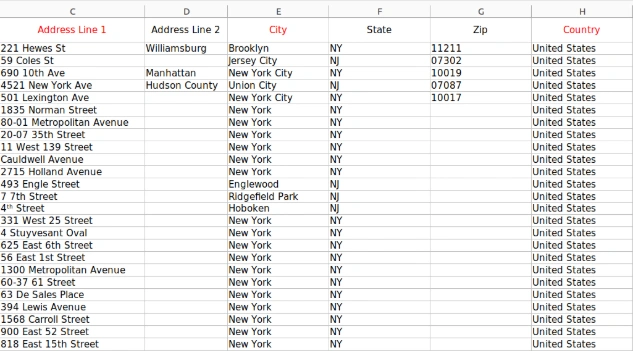
Import Data
Import data using Excel, CSV or KML file
Import addresses and/or coordinates
Import stop data (opening and closing hours, time at stop,package size, delivery note, order ID, color)
Import customer data (name, email, phone, ID)
Import driver email, vehicle plate
Import group/region

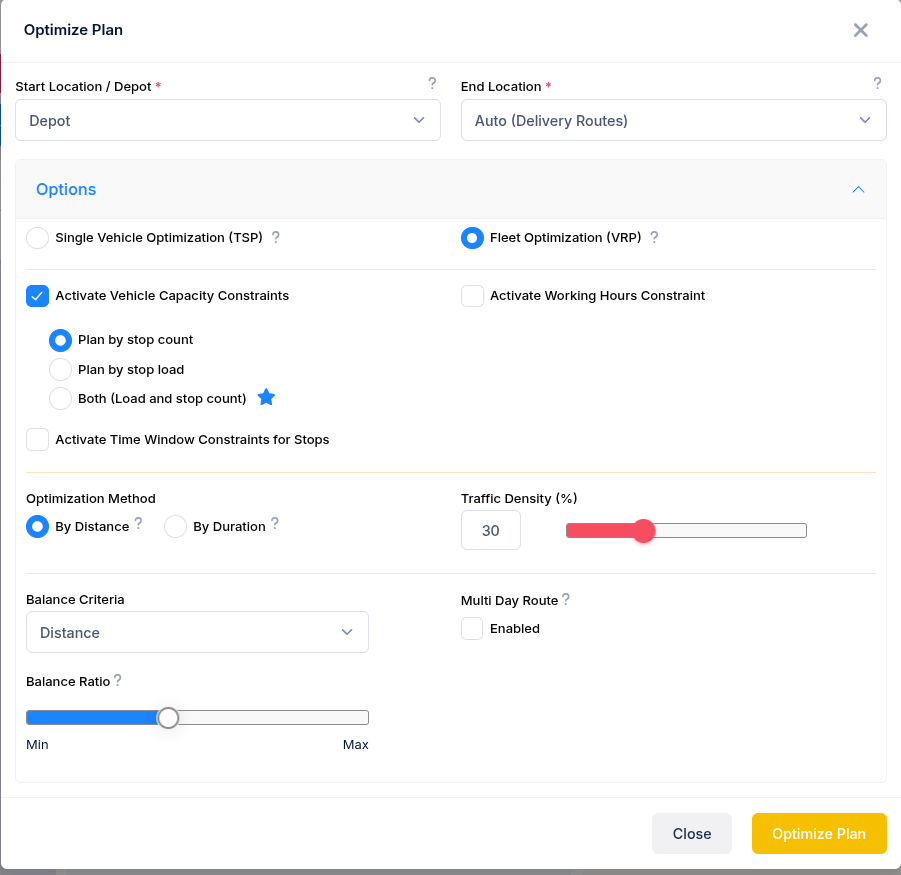
Optimize
Optimize both TSP and VRP
Add vehicle capacity constraints
Add time window constraints for stops
Add working hours constraint
Plan your route for multiple days
Balance route distances for VRP
Optimize considering distance or duration
Customize traffic density
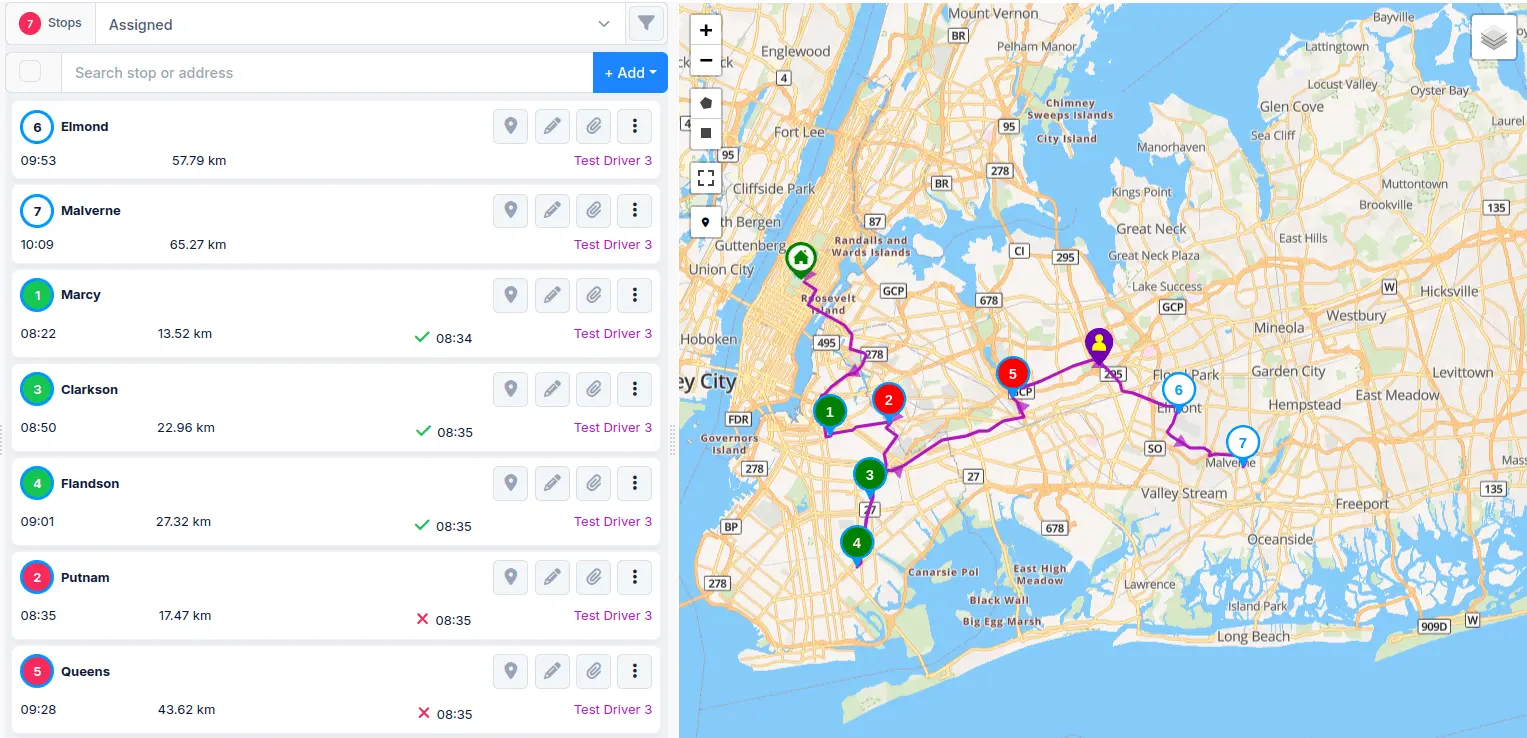
Monitor
Track driver location in real-time on map
Monitor delivery process in real-time on map
Send instant changes in delivery plan to driver

Enjoy the practical address book
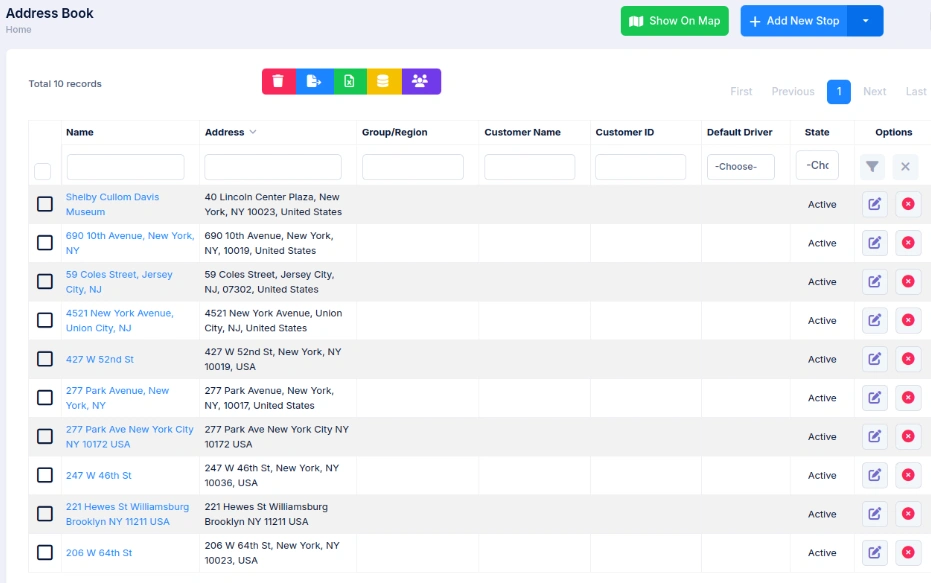
You can add stops to your address book in excel or manually
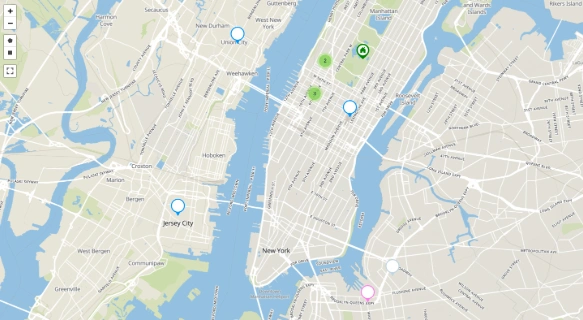
You can add stops to your plans via the list or map by using the address book